FAQs-Connection | Sense-U Baby 2
Steps to resolve baby’s connection issue:
1. If the base station's indicator shows solid YELLOW dot, it means the baby device is disconnected from the base station.

- 1. a) Check baby device's battery level from the Sense-U App->Setup->Manage Devices->xxx's Baby Monitor->Device Info(3 Dots). Replace with a new CR2032 battery if necessary.
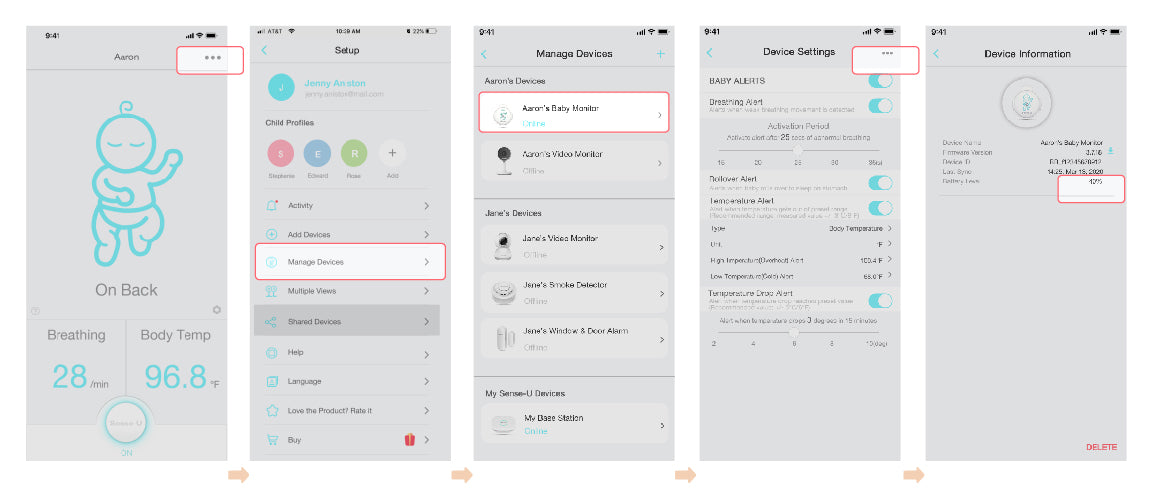
- 1. b) Move the baby device closer to the base station and smartphone it should be able to reconnect automatically.
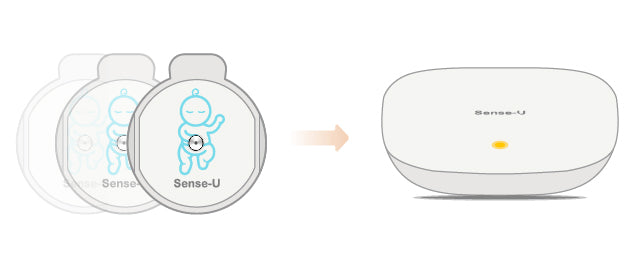
- 1.c) Unplug the power cord to restart the base station.
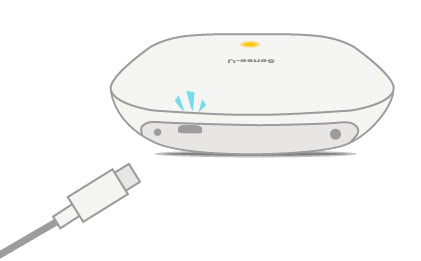
2. If the base station's indicator shows flashing GREEN circle, it means the baby device is already connected to the base station.

Refresh the app by tapping the ON/OFF button in the app, or by switching the app between foreground and background modes to reconnect.
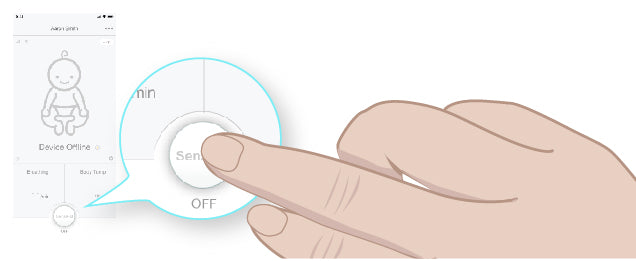
3. If the base station's indicator shows flashing RED dot, it means the base station is disconnect from your WiFi router. Move the base station closer to the WiFi router, and check your network connection.
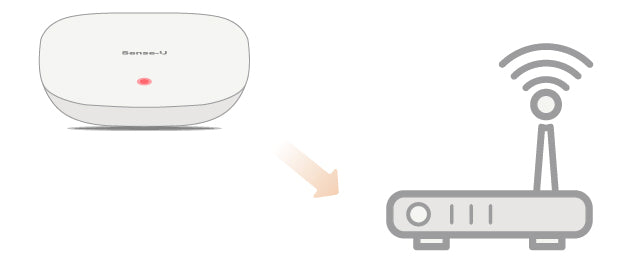
4. If the base station does not light up and it is not in the Night Mode(Sense-U Baby app->Setup->Manage Devices->My Base Station->Night Mode), unplug its power cable to restart.
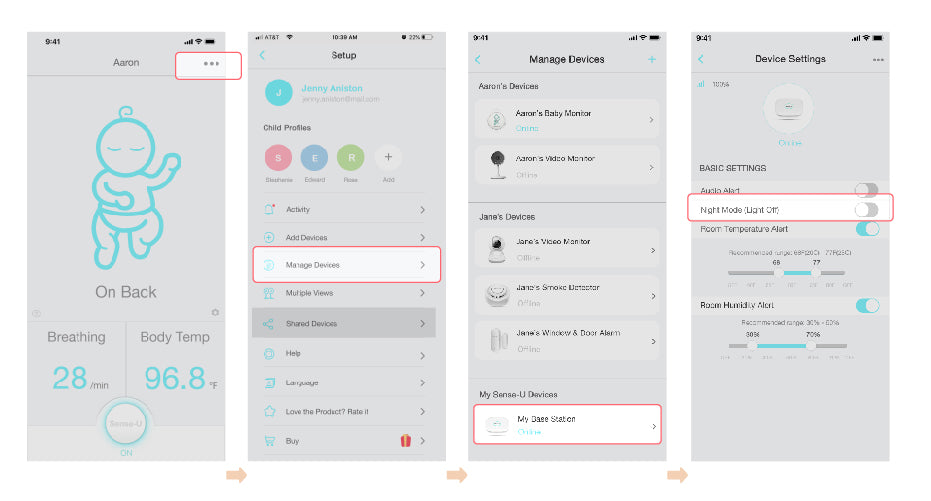
* If still no luck, refer to the latest User Manual here, or contact us from the Sense-U Baby app->Setup->Help->Feedback.