USER MANUAL | SENSE-U VIDEO
1 READ ME FIRST
- The Sense-U Video monitor, together with the Sense-U Baby breathing monitor are not medical devices so they are not intended to prevent or monitor a disease, or condition such as Obstructive Apnea.
- Only 2.4GHz private WiFi networks are supported (5GHz WiFi or public WiFi like the ones in airports is not supported).
- Make sure your mobile device is running iOS 8.0 & up, or Android 4.1 & up.
- Enter correct WiFi network ID, password and make sure your mobile device in the same WiFi network before pairing to the Sense-U Video monitor.
- If the indicator light keeps flashing Green after pairing, most likely the WiFi password you entered or network connection was not right. Restart the power of your device until the indicator light changes to flashing Red and try again.
- To pair a connected Sense-U Video device to a new account, you need to delete it first by tapping “Delete” button from Sense-U App->Setup->Sense-U Video
- For audible alarms, notifications need to switch on for the Sense-U app in Settings->Notifications->Sense-U Baby. For Android device, make sure Media Volume is switched on in Settings->Sounds and vibration ->Volume. For iOS device, make sure your mobile device is not in Do Not Disturb
- For two-way audio, please turn on the Camera and Microphone permissions in Settings->Apps->Sense-U Baby->Microphone & Camera and tap speaker and microphone icons in the app to enable it.
- Do not adhere the Sense-U Video monitor on a ROUGH wall in case it falls down and hurts your baby.
2 INTRODUCTION
2.1 Intended Use
The Sense-U Video monitor lets you watch and hear your baby from anywhere. Integrating with the award-winning Sense-U Baby breathing monitor, you can monitor your baby’s vitals including breathing, sleeping position and temperature in live streaming Sense-U app.
2.2 System Requirements
- Mobile device running iOS8.0 & higher or Android 4.1 & higher
- 2.4G WiFi Network (5G WiFi is not supported)
2.3 Technical Specifications
Resolution: HD 1080p (1920x1080)
Field of View: 140o diagonal
Audio: Internal Speaker and Microphone.
Storage: up to 128G Micro SD card(not included).
Communication: 2.4GHz WiFi (not compatible with 5GHz Wi-Fi networks)
2.4 What’s in the Box

- Smart WiFi Camera x 1
- USB Cable x 1
- User Manual x 1
3 OPERATION
3.1 Download the Sense-U App and Register an Account
Download the free Sense-U App for iOS and Android, register a free Sense-U account, and pair with your Sense-U device following the instructions in the app.

3.2 Installation
STEP 1: Plug in the USB charging cable and make sure the indicator light on the device is flashing Red, indicating the device is ready to pair. If not, follow instructions below to reset the device so that indicator light is flashing red.
How to reset the device?
- Use the reset pin to press the Reset Button for several seconds until the camera starts to beep.

STEP 2(Optional): Insert Micro SD card into the SD card slot to view video clips of detected movements.
STEP 3: Place the video monitor on a flat surface or adhere it on a wall above a crib.
*. Do not adhere the video monitor on a ROUGH wall in case it falls down and hurts your baby.
3.3 Choose Device
For new user, choose “Sense-U Video” device from “Choose Device” page to pair.

For existing user, tap “Delete” button from Sense-U App->Setup->Sense-U Video from the connected account to delete and/or resync current device.
3.4 Pair Device
Enter your WiFi network and password and tap “Confirm” to pair. The device will beep, turn to solid Green when it is paired successfully.
If it fails to pair, here are several things to check:
1) If the indicator light keeps flashing Green after pairing, most likely the WiFi password or network connection is not right;
2) If the indicator light is solid Green after pairing, log out and log in again to check the status of the video monitor.
3) If you get the “Unable to pair” message and error bar code, please send us the bar code to us to reactivate the Video monitor.
* Only 2.4GHz private WiFi networks are supported (5GHz WiFi or public WiFi like the ones in airports is not supported).

4) For WiFi 6 router with single SSID, make sure to unselect "Smart Connect" from your router's web interface or app, and then choose the 2G SSID to pair:
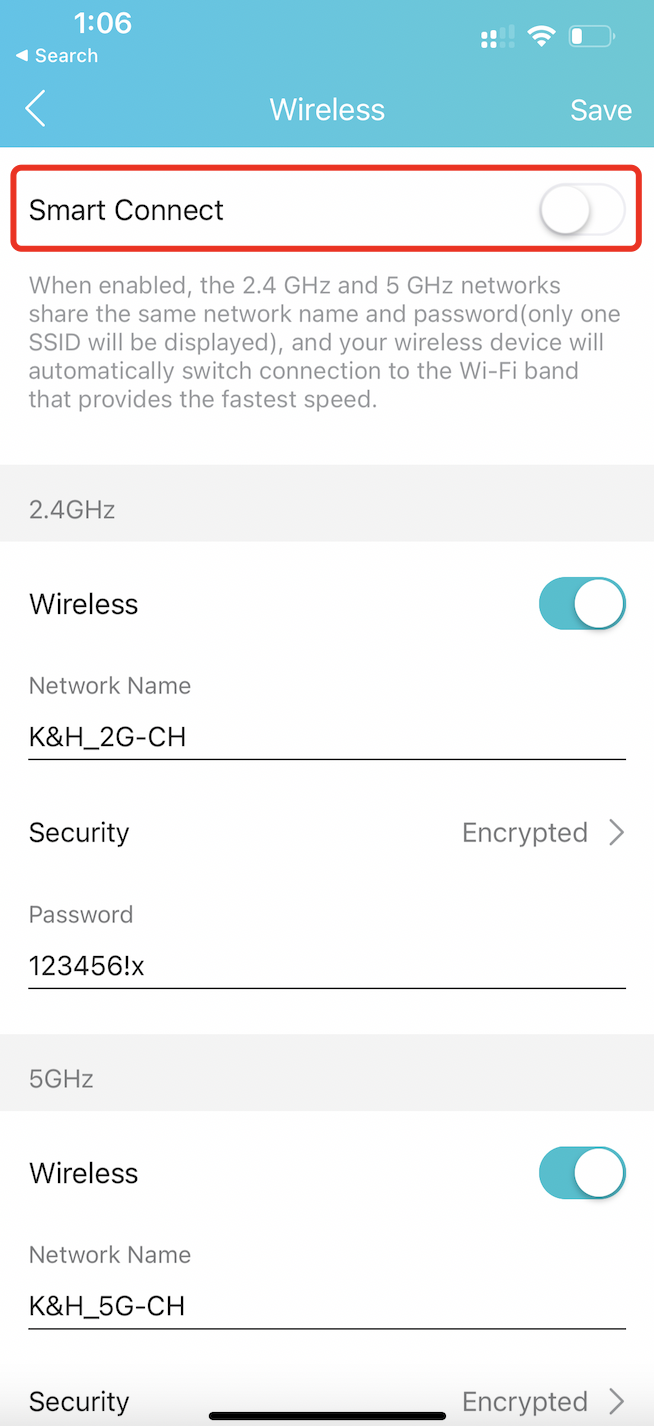
Tips: Where to find "Smart Connect" for typical routers:
- Tp-Link: https://www.tp-link.com/us/support/faq/2595/
- Netgear: https://kb.netgear.com/25346/What-is-Smart-Connect-and-how-do-I-enable-or-disable-it-on-my-Nighthawk-router
3.5 Pairing a Connected Device to New Account
To pair a connected device to a new Sense-U account, the device needs to be unpaired first by tapping “Delete” button from Sense-U App->Sense-U Video first.
* Alternatively, send us an email with the error bar code you got to reactivate the device.
3.6 Indicators

3.7 Sense-U App at a Glance

1. Video Section
- HD/SD: high/standard video quality
- Breathing Reading
- < 5/min: weak breathing detected
- --(dash): stronger activity than breathing movement detected
* Breathing alert needs to switch on in Sense-U App->Setup->Manage Alerts.
- All Alerts On/Off Button
- On/Off: all alerts are switched on or off
- Sleeping Position & Temperature Reading
- Temperature:measured ambient temperature around baby’s body when the temperature hole is toward outside
- F/C:unit can be switched between C and F in Sense-U App->Setup->Manage Alerts->Temperature Alerts
- Sleeping Position:measured sleeping position
- Video Functions
- Mic:Talk to your baby
- Speaker:Hear your baby
- Fullscreen:Switch to full screen mode
- Setup Menu
* For audible alarms, notifications need to switch on for the Sense-U app in Settings->Notifications->Sense-U Baby. For Android device, make sure Media Volume is switched on in Settings->Sounds and vibration ->Volume. For iOS device, make sure your mobile device is not in Do Not Disturb mode.
* For two-way audio, please turn on the Camera and Microphone permissions in Settings->Apps->Sense-U Baby->Microphone & Camera and tap speaker and microphone icons in the app to enable it.

- Basic Settings
- Status Indicator:status light
- Flip screen: rotate screen
- Time Watermark: timestamps
- Private Mode:
- IR Night Vision:switch on/off night vision
- Motion Detection Settings
- Motion Detection: get notified when activity is detected
- Sensitivity Level: the higher the level, the smaller activity movement will be detected.
- Storage Card Settings
- Card Status: normal or unavailable
- Local Storage: Enable it to check video clips of detected motion from local SD card
- Delete: Delete a connected device first before pairing to another account.
* To pair a connected Sense-U Video device to a new account, you need to delete it first by tapping “Delete” button.
3.8 All Alerts On/Off Button
All alerts can be switched on and off directly from the app homepage while your baby is not sleeping (such as while breast feeding, changing the baby’s diaper, tummy time, etc). It provides you the convenience of preventing false alarms. In the meantime, it saves the power of the Sense-U baby breathing monitor by switching the device to ultra-low power mode.
4 TROUBLESHOOTING
-
The indicator light keeps flashing Green and failed to pair
If the indicator light keeps flashing Green after pairing, most likely the WiFi password you entered or network connection is not right. Restart the power of your device until the indicator light changes to flashing Red and try again. -
What’s the Wireless Range?
The WiFi distance between Sense-U Video monitor and your router can be up to to 300 feet (92m) depending on your home router and the conditions of the room. You can check your baby’s video on mobile device from anywhere, as long as cellular data network is available.
-
The indicator light is in solid Green after pairing but I got timeout error
Log out and log in again to check the status of the device.
-
The device cannot connect to my WiFi network.
Make sure the WiFi password you entered is correct and the network connection is good. Move the device and mobile device closer to the router and try again. Only 2.4GHz private WiFi networks are supported (5GHz WiFi or public WiFi like the ones in airports is not supported).
-
The indicator light is in solid green when I pair it to a new Sense-U account
To pair a connected Sense-U Video device to a new account, you need to delete it first by tapping “Delete” button from Sense-U App->Setup->Sense-U Video first. Alternatively, you can press the Reset Button on the back of the device using a reset pin until the device starts to beep, and try again.
- The device disconnects from the Sense-U Baby app when the app runs in the background.
Keep the Sense-U app run in foreground before you lock the screen and go to sleep.
-
There is no audible alarm when alert goes off.
For audible alarms, notifications need to switch on for the Sense-U app in Settings->Notifications->Sense-U Baby. For Android device, make sure Media Volume is switched on in Settings->Sounds and vibration ->Volume. For iOS device, make sure your mobile device is not in Do Not Disturb mode.
-
I cannot hear or speak to my baby in the Sense-U Baby app.
For two-way audio, please turn on the Camera and Microphone permissions in Settings->Apps->Sense-U Baby->Microphone & Camera and tap speaker and microphone icons in the app to enable it.
5 DISCLAIMER
Customers use this device at their own risk and Sense-U Inc., its members, employees, agents, contractors, representatives, manufacturers, distributors and associates shall not be held liable for any loss, damage or injury suffered by the customer or any other person arising from, or in connection with, the use or manufacture of the device, including loss, damage or injury suffered by the customer or any other person as a result of any defects in respect of the monitor, and all warranties, and any other liability from whatsoever cause arising, are hereby excluded and the customer hereby indemnifies Sense-U Inc. in respect of any such liability.
6 GUARANTEE
Sense-U promises a 30-day Money Back Guarantee for this product and a 1-year Limited Warranty from the original date of purchase, verified by a sales receipt. Our warranty liability shall be limited to replacing the unit free of charge and does not include transport costs. Our guarantee extends to all countries in which this product is supplied. By the act of operating this product, the user accepts all resulting liability. We reserve the right to modify the provisions of this guarantee at any time without notice. This guarantee does not cover the battery, incorrect application, tampering, misuse or transport damage.
7 CONTACT US
You are always welcome to contact us directly from our in-app help page (App->Setup->Help->Feedback) or email us at INFO@SENSE-U.COM. We offer 24x7 prompt and professional customer services.