USER MANUAL | SENSE-U SMOKE
1 READ ME FIRST
- The Sense-U Smoke is a smart photoelectric smoke detector, for smoke/secondhand smoke detection purpose. It cannot detect gas, heat, or fire, nor stop fire or put out fire.
- Only 2.4GHz private WiFi networks are supported (5GHz WiFi or public WiFi like the ones in airports is not supported).
- Enter correct WiFi network ID, password and make sure your mobile device in the same WiFi network before pairing to Sense-U device.
- To pair a connected Sense-U Smoke with a new account, you may want to delete it from current account first.
- For audible alarms, notifications need to switch on for the Sense-U app in Settings->Notifications->Sense-U Baby. For Android device, make sure Media Volume is switched on in Settings->Sounds and vibration ->Volume. For iOS device, make sure your mobile device is not in Do Not Disturb
- The recommended location to install the Smoke detector is in the center of the ceiling.
2 INTRODUCTION
2.1 System Requirements
- Mobile device running iOS 8.0 & higher or Android 4.1 & higher
- 4G WiFi Network (5G WiFi is not supported)
2.2 Technical Specifications
Input Voltage: DC3V, LR03 Static Current: <= 15uA
Alarm Current: <= 160mA Low Power Notification: <= 2.4V
Alarm Sound Level: 80dB @1m Communication: 2.4G WiFi
Detecting Range: 20 m(65 feet) Installation Method: Ceiling Mounted
Working Temperature: -10C ~ +50C Working Humidity: <= 95%RH
3 OPERATION
3.1 Download the Sense-U App and Register an Account
Download the free Sense-U App for iOS and Android, register a free Sense-U account, and pair with your Sense-U device following the instructions in the app.

3.2 Installation
Flat Ceiling Mounting: The recommended location to install the smoke detector is in the center of the ceiling. Keep at least 12 inches(30cm) distance from lights or decorations, and at least 6 inches(15cm) away from walls and corners.
Sloping Ceiling Mounting: If the ceiling is sloping, please install the smoke detector at horizontal distance 35 inches(90cm) away from the ceiling top.
* Do not adhere the Smoke detector right above the crib in case it falls down and hurts your baby.
How to reset the device?
- It is recommended to delete the device first before pairing with another Sense-U account.
- Long press the Reset Button on the device for 5 seconds to reset.
3.3 Add Device
For new user, choose “Sense-U Smoke” device from “Add Device” page to pair.

For existing user, tap “Delete” button from Sense-U App->Setup->Sense-U Smoke from the connected account to delete and/or resync current device.
3.4 Pair Device
STEP 1: Power it on and make sure the indicator is flashing quickly. If not, long press the Reset button to reset.
STEP 2: Enter your WiFi network and password and tap “Confirm”. It will automatically scan for the Sense-U device waiting for pairing.

If it is unable to pair, here is the checklist:
1) If the app shows timeout error during pairing, please verify your entered WiFi password and check your network connection.
2) If you get the “Unable to pair” message and error bar code, please send us the bar code to us to reactivate the device.
3) Only 2.4GHz private WiFi networks are supported (5GHz WiFi or public WiFi like the ones in airports is not supported).
4) For WiFi 6 router with single SSID, make sure to unselect "Smart Connect" from your router's web interface or app, and then choose the 2G SSID to pair:
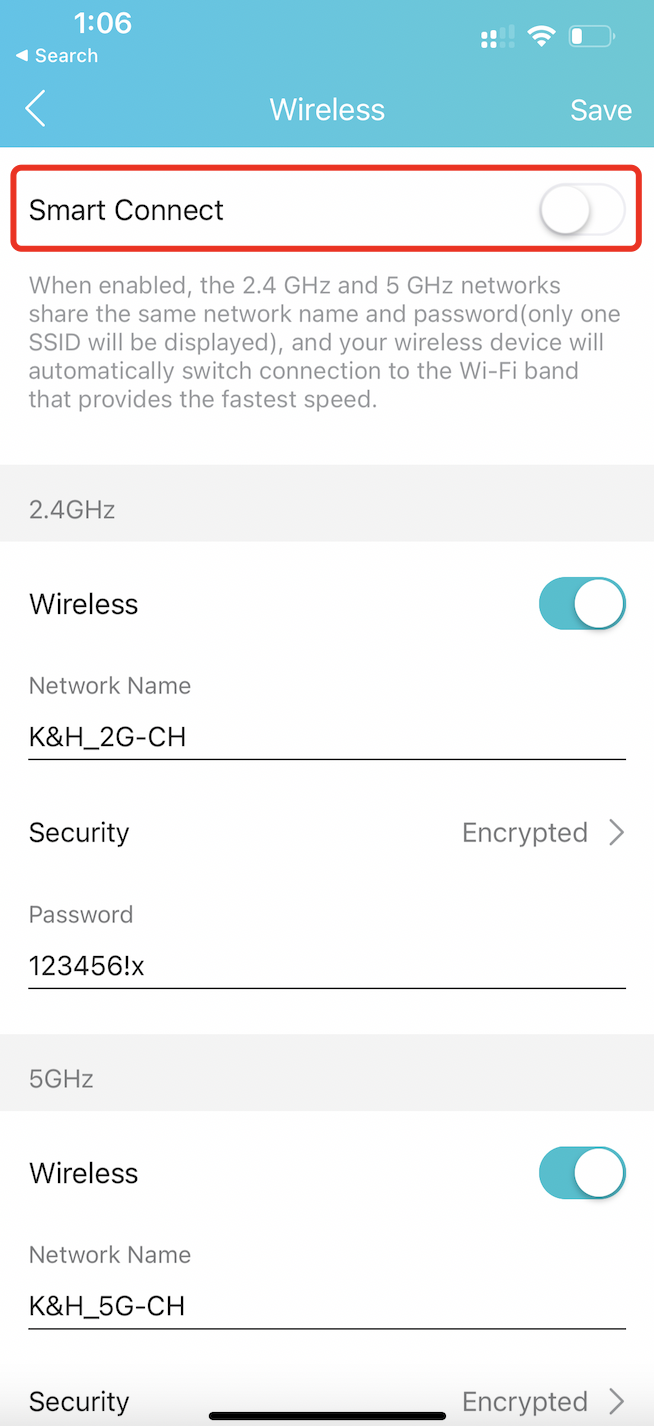
Tips: Where to find "Smart Connect" for typical routers:
- Tp-Link: https://www.tp-link.com/us/support/faq/2595/
- Netgear: https://kb.netgear.com/25346/What-is-Smart-Connect-and-how-do-I-enable-or-disable-it-on-my-Nighthawk-router
3.5 Pairing a Connected Device to New Account
To pair a connected device to a new Sense-U account, you may want to unpair it from current account first by tapping “Delete” button from Sense-U App->Sense-U Smoke.
* Alternatively, send us an email with the error bar code you got to reactivate the device.
3.6 Indicators

3.7 Sense-U App at a Glance
1. Smoke Section- Green: Normal
- Red: Alarm
- Gray: Disconnected

2. Notifications
For audible alarms, notifications need to switch on for the Sense-U app in Settings->Notifications->Sense-U Baby. For Android device, make sure Media Volume is switched on in Settings->Sounds and vibration ->Volume. For iOS device, make sure your mobile device is not in Do Not Disturb mode.
* To pair a connected Sense-U Smoke detector with a new account, please delete it first from Sense-U App->Setup->Manage Devices->Sense-U Smoke-> Delete.
4 TROUBLESHOOTING
-
The app shows a timeout error during pairing
Verify the WiFi password you entered and make sure the WiFi network is 2.4G band. Move the device close to your WiFi router and try again. Only 2.4GHz private WiFi networks are supported (5GHz WiFi or public WiFi like the ones in airports is not supported). -
What’s the Wireless Range?
The WiFi distance between Sense-U Smoke detector and your router can be up to 300 feet (92m) depending on your home router and the conditions of the room.
-
I got an error bar code when I was trying to pair
The smoke detector has been paired with another account and needs to unpair first. You can log in the paired account to delete it first, or send the error code to us at INFO@SENSE-U.COM and we will reactivate the device for you.
-
Where to mount the smoke detector?
The recommended location to install the smoke detector is in the center of the ceiling. Refer to Section 3.2 for more details
-
There is no smoke alarm for my device.
Check the battery level and make sure the smoke detector is correctly installed. Allow up to 5 minutes before the smoke sensor to detect smoke.
-
There is no audible alarm when alert goes off.
For audible alarms, notifications need to switch on for the Sense-U app in Settings->Notifications->Sense-U Baby. For Android device, make sure Media Volume is switched on in Settings->Sounds and vibration ->Volume. For iOS device, make sure your mobile device is not in Do Not Disturb mode.
5 DISCLAIMER
Customers use this device at their own risk and Sense-U Inc., its members, employees, agents, contractors, representatives, manufacturers, distributors and associates shall not be held liable for any loss, damage or injury suffered by the customer or any other person arising from, or in connection with, the use or manufacture of the device, including loss, damage or injury suffered by the customer or any other person as a result of any defects in respect of the monitor, and all warranties, and any other liability from whatsoever cause arising, are hereby excluded and the customer hereby indemnifies Sense-U Inc. in respect of any such liability.
6 GUARANTEE
Sense-U promises a 30-day Money Back Guarantee for this product and a 1-year Limited Warranty from the original date of purchase, verified by a sales receipt. Our warranty liability shall be limited to replacing the unit free of charge and does not include transport costs. Our guarantee extends to all countries in which this product is supplied. By the act of operating this product, the user accepts all resulting liability. We reserve the right to modify the provisions of this guarantee at any time without notice. This guarantee does not cover the battery, incorrect application, tampering, misuse or transport damage.
7 CONTACT US
You are always welcome to contact us directly from our in-app help page (App->Setup->Help->Feedback) or email us at INFO@SENSE-U.COM. We offer 24x7 prompt and professional customer services.