FAQs-Connection | Sense-U Baby
Steps to resolve baby’s connection issue:
1. Move your smartphone closer to the baby device.
2. Check the battery level from the Sense-U App->Setup->Manage Devices->xxx's Baby Monitor->Device Info(3 Dots) and replace the battery if necessary.
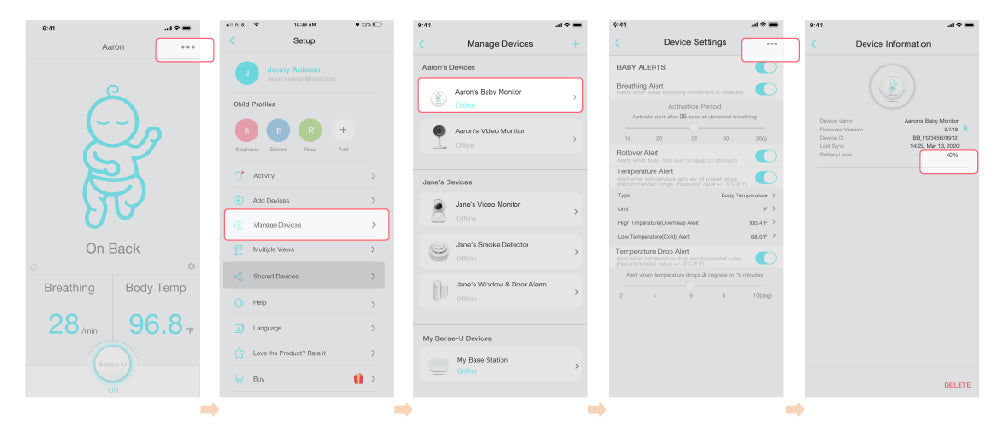
3. If the indicator flashes GREEN when double shaking the device, but no data shows up in the app, delete the device from the Sense-U Baby app->Setup->Manage Devices->xxx’s Baby Monitor->Device Info(3 Dots), and pair with it again.
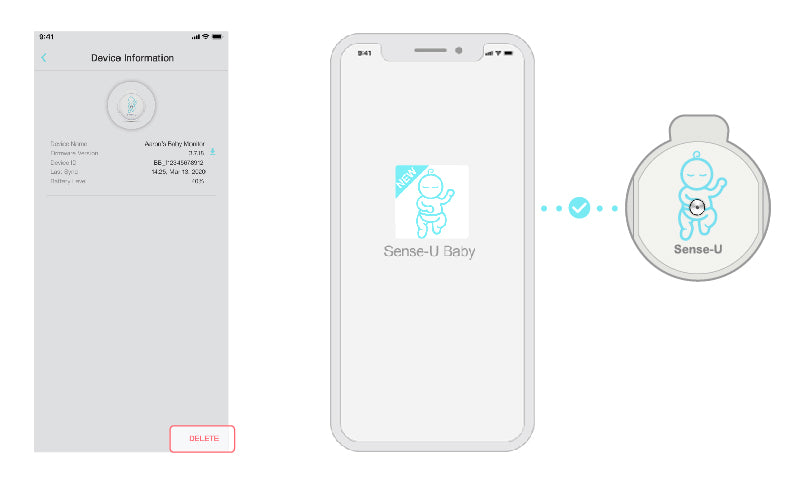
4. Alternatively, get an optional Sense-U Base Station which allows you to see your baby's vitals from anywhere.

Learn more, visit us at: www.sense-u.com.
* More questions? Check out the latest User Manual here, or contact us from the Sense-U App->Setup->Help->Feedback.