USER MANUAL | SENSE-U BABY 2
1 READ ME FIRST
1.1 Precautions
- The Sense-U Baby monitor is not a medical device, so it is not intended to prevent or monitor a disease, or condition such as Obstructive Apnea.
- The Base Station only works with 2.4GHz WiFi networks. 5GHz WiFi and public WiFi like the ones at the airport are not supported).
- Bluetooth of your smart device needs to turn on to pair. For Android phones, please make sure Location is enabled for the Sense-U App in Settings->Connections->Location, and Settings->Apps->Sense-U Baby->Permissions. Or else it may not be able to pair to the device.
- Clip Sense-U Baby onto snug fit sleepwear (diaper/pants/etc), right next to belly button, with baby silkscreen in the same direction as your babies to avoid false breathing alarm and wrong position readings.
- To receive audible alarms on your smartphone, notifications need to switch on for the Sense-U app in Settings->Notifications->Sense-U Baby. For Android device, make sure Media Volume is switched on in Settings->Sounds and vibration->Volume. Make sure your smartphone is not in Do Not Disturb
- Movement from external sources such as being pushed in a bassinet or traveling in a vehicle may be detected by Sense-U Baby’s device. Sense-U Baby should not be relied upon where external sources of movement are present.
- The monitored baby must sleep in his/her own separate bed as the monitor may detect the abdominal movement of any other person sharing the bed with the baby and will not alarm as long as it detects movement.
1.2 Fitting Guide
Important: Snug fit sleepwear(diaper/pants/etc) is essential for the operation of the Sense-U Baby. The sleepwear should fit snugly on the baby with the Sense-U baby device clipped around belly button. Make sure baby silkscreen on the device is in the same direction as baby's body position to avoid wrong position readings.  Loose fitting sleepwear may cause the monitor to lose contact with the baby and false alarm. If baby sleeps on their side or stomach, the Sense-U Baby should be placed off-center of the navel and the mattress.
Loose fitting sleepwear may cause the monitor to lose contact with the baby and false alarm. If baby sleeps on their side or stomach, the Sense-U Baby should be placed off-center of the navel and the mattress.
2 INTRODUCTIONS
2.1 Intended Use
The Sense-U Baby Monitor, together with the Base Station, monitors your baby’s abdominal breathing, sleeping position, temperature while sleeping and alerts you when something happens to your baby.
2.2 Usage Environment
- The Sense-U Baby is not suitable for co-sleeping or bed sharing.
2.3 Parts Identification

- Baby Device
- Temperature Tip
- Body Temp: temperature tip towards baby's skin
- Clip Accessory
- Base Station
- Base Station’s Touch Button(logo area):
- Alert Off: Press and release to pause an ongoing alarm
- Day/Night Mode: For Rev 2.0.3 and up, long tap for 5 seconds to switch between Daytime mode and Nighttime mode; For Rev 2.0.2 and below, long press to reset the Base Station
- Status Indicator: indicating the health status of your baby
- Reset Button: Use the pin to press and hold for 5 seconds to reset the Base Station.
- Micro USB Power Supply
- Thermometer & Hygrometer: Measuring indoor temperature and humidity level(Available soon).
3 OPERATION
3.1 Pairing to the Base Station
Download the free Sense-U Baby (New) App for iOS and Android, register a free Sense-U account; Move the Sense-U device and Base Station closer to the WiFi router, and pair your Sense-U Baby monitor to the Base Station following the instructions in the app.
- Sense-U Baby (New) App can be found by searching "Sense-U Baby New" in Apple Store and Google Play.
- Bluetooth of your smart device needs to turn on to connect. For Android phones, please make sure Location is enabled for the Sense-U App in Settings->Connections->Location and Settings->Apps->Sense-U Baby->Permissions. Or else it may not be able to pair to the device.
- Only 2.4GHz private WiFi networks are supported. 5GHz WiFi network and public WiFi like the ones at the airport are not supported).
- Enter correct WiFi network ID, password and make sure your mobile device is in the same WiFi network as your Base Station.
- The communication distance between the baby device and base station is up to 50ft (15m) in open space.
- For WiFi 6 router with single SSID, make sure to unselect "Smart Connect" from your router's web interface or app, and then choose the 2G SSID to pair:
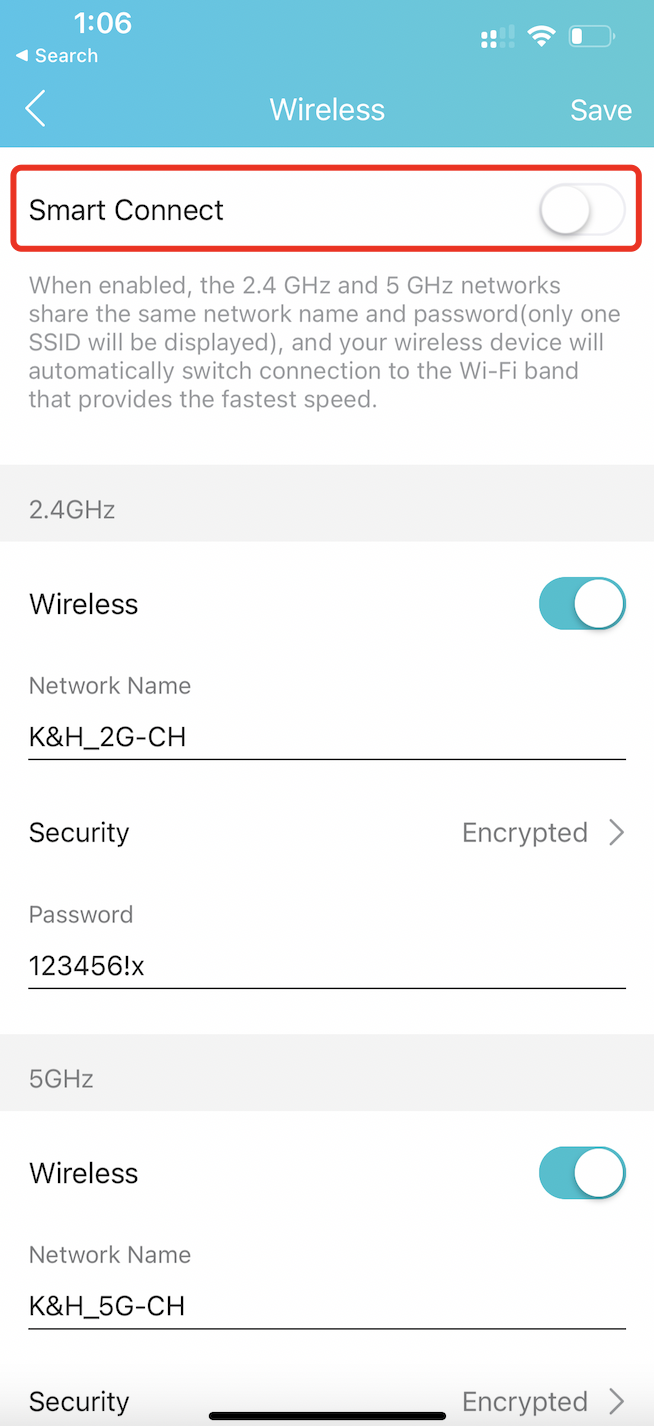
Tips: Where to find "Smart Connect" for typical routers:
- Tp-Link: https://www.tp-link.com/us/support/faq/2595/
- Netgear: https://kb.netgear.com/25346/What-is-Smart-Connect-and-how-do-I-enable-or-disable-it-on-my-Nighthawk-router

3.2 Fitting your Sense-U Baby Device
Snap the Sense-U Baby monitor into the ring of the clip accessory, then attach the clip accessory onto diaper to the full extent of the clip.
Make sure the Sense-U Baby monitor is close to baby’s tummy around the belly button area, and the baby silkscreen is in the same direction as baby's body position to avoid false breathing alarms and wrong sleeping position readings.

To remove the Sense-U baby device from the ring accessory, please hold the ring and only push from the back of the baby device, as shown below.
* Avoid bending the tip of the ring accessory which may break the ring.

3.3 Sense-U App at a Glance
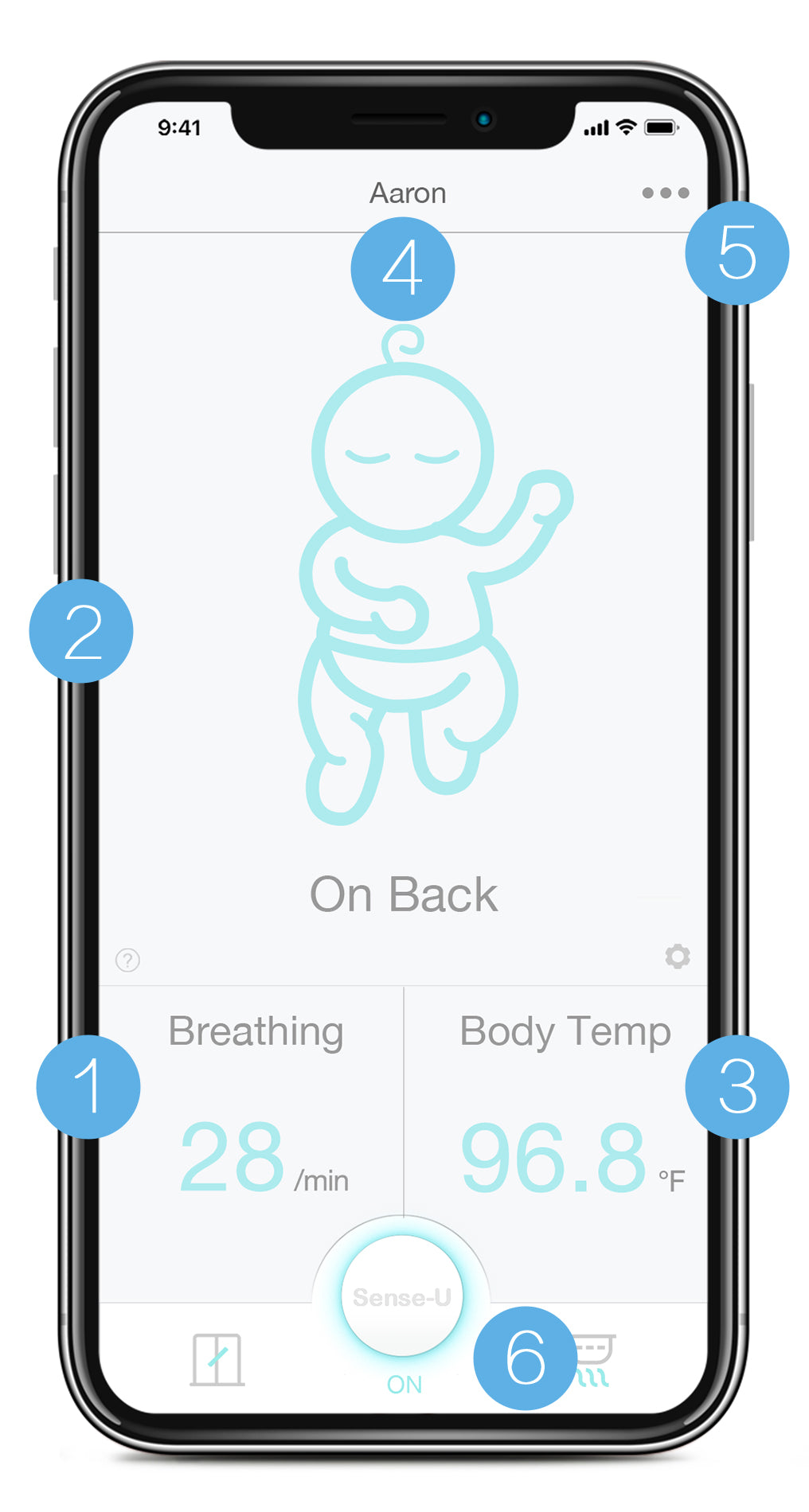
- Breathing Reading
- < 5/min: weak breathing detected
- --(light blue dash): stronger movement than breath detected
- --(grey dash): no data available
* Breathing alert needs to switch on in Sense-U App->Setup->Manage Alerts.
- Sleep Position: Back/stomach/left/right
- Temperature:
- Body Temp: Temperature tip towards baby’s skin (only available for Body Temperature Version). Please allow up to 10 minutes before the temperature reading becomes stable.
- Pop-up Alert Message
- Setup Menu
- Alerts On/Off Button: Switch on/off alerts
* To receive audible alarms, notifications need to switch on for the Sense-U app in Settings->Notifications->Sense-U Baby. For Android device, make sure Media Volume is switched on in Settings->Sounds and vibration ->Volume. Make sure your smartphone is not in Do Not Disturb mode.

- Breathing Alert Settings
- On/Off: Breathing alert needs to switch on to enable breathing reading and alert.
- Activation Period: Increase this period from 15 up to 35 seconds for different breathing patterns.
- Rollover Alert Setting
- Temperature Alert Settings
- HIGH TEMP: Recommended value is 38oC or 100.4 oF
- LOW TEMP: Recommended value is the measured temperature +/- 3oC or 6oF
- Units: Fahrenheit/Celsius
- Temperature Drop Alert Settings: Recommended Value is 3oC or 6oF
3.4 On/Off Button
The Sense-U Baby monitor and the Base Station can be switched on and off from the Sense-U App’s Home On/Off button while your baby is not sleeping (such as while breast feeding, changing the baby’s diaper, tummy time, etc). It provides you the convenience of preventing false alarms and saving power by switching the device to ultra-low power mode.
3.5 Indicator Lights and Button
Health Indicators (Base Station)

Pairing & Interactions

3.6 Clothing
- Snug fit sleepwear (diaper/pants/etc) is essential for accurate monitoring. Loose fitting sleepwear may cause the monitor to lose contact with the baby and false alarm.
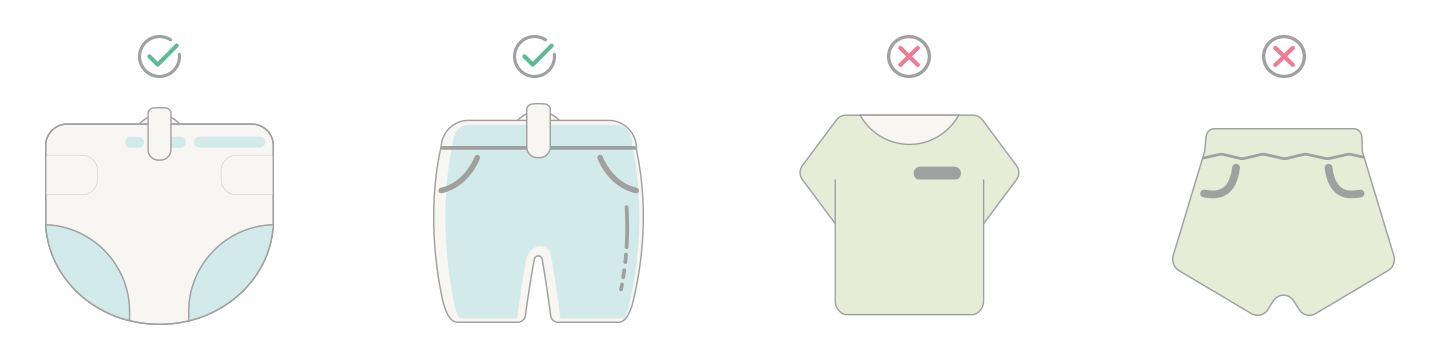
- The baby silkscreen on the device should be in the same direction as your baby to avoid false breathing alarm and wrong position readings.
- If baby sleeps on their side or on stomach, the Sense-U Baby should be placed off-center of the navel and the mattress.
- Avoid sandwiching clothing or other material between the clip/ring accessory and the sensor device. It may break the accessory and introduce false alarms at your own risk.
4 BATTERY
4.1 Battery Life & Indicator
The Sense-U Baby monitor uses CR2032 coin battery and the battery life can be up to 1 month, depending on usage and other settings.
By tapping the Sense-U App’s home on/off button in the app, the battery indicator light will flash GREEN when the battery level is ok and flash RED when the battery level is lower than 20%.
When the On/Off button is switched off, the monitor device is in sleep mode and consumes the least power.
4.2 Changing Battery
When it is time to change the battery, follow the steps below:
- Squeeze the edge of the device until you can insert the blue plastic pry bar(in the package) into it and slide along the circle to open the case.
- Insert the coin battery into the battery compartment ensuring the "+" side of the battery is toward the air.

5 MAINTENANCE
5.1 Cleaning and Storage
- The monitor is splash resistant, not waterproof. Do not immerse in water. If it gets wet, dry it off immediately.
- Gently wipe with a damp cloth to remove any dirt. A mild soap may be used for stubborn dirt.
- To prolong battery life:
- Take off the Sense-U Baby when it is not in use and switch off all alarms from the Sense-U app.
- Remove the battery if it will not be used for long time.
6 TROUBLESHOOTING
-
Where to wear your Sense-U monitor?
Clip Sense-U onto your baby's sleepwear(diaper/pants/etc), right next to his/her belly button to accurately pick up abdominal breathing movement. Snug fit clothing is essential for accurate monitoring. -
What does double-shaking mean?
Shake the device twice. It initiates Bluetooth pairing and you should be able to see indicator light flashing on the device. -
My device does not flash when I double shake it.
Replace with a new CR2032 coin battery using the blue plastic pry bar in the package. -
The Base Station cannot connect to my WiFi network.
Make sure the WiFi password you entered is correct and the network connection is good. Move the Base Station and mobile device closer to the router and try again. * Only 2.4GHz private WiFi networks are supported (5GHz WiFi and public WiFi like the ones at the airport are not supported). -
The baby monitor cannot pair to the Sense-U Base Station.
Here is a step-by-step guide to troubleshoot the pairing issue. -
The baby monitor shows as disconnected in the app.
Here is a step-by-step guide to troubleshoot the connection issue. -
There is no breath reading but dashes in the app.
Turn on the Breathing Monitor from App->Setup->Manage Alerts->Breathing Alert and the breath reading will show up shortly when it detects stable breathing movements. -
The device goes off while my baby is breathing fine.
Make sure the device is clipped on snug fit sleepwear following the instructions. Meanwhile, you can adjust Activation Period in App->Setup->Manage Alerts->Breathing Alert for different breathing patterns. -
There is no audible alarm from my smartphone when an alarm goes off.
For audible alarms, notifications need to switch on for the Sense-U app in Settings->Notifications->Sense-U Baby. For iOS device, make sure your smartphone is not in Do Not Disturb mode.
7 DISCLAIMERS
Customers use this monitor at their own risk and Sense-U, its companies, employees, agents, contractors, representatives, manufacturers, distributors and associates shall not be held liable for any loss, damage or injury suffered by the customer or any other person arising from, or in connection with, the use or manufacture of the monitor, including loss, damage or injury suffered by the customer or any other person as a result of any defects in respect of the monitor, and all warranties, and any other liability from whatsoever cause arising, are hereby excluded and the customer hereby indemnifies Sense-U Inc. in respect of any such liability.
8 GUARANTEES
Sense-U promises a 30-day Money Back Guarantee for this product and a 1-year Limited Warranty from the original date of purchase, verified by a sales receipt. Our warranty liability shall be limited to replacing the unit free of charge and does not include transport costs. Our guarantee extends to all countries in which this product is supplied. By the act of operating this product, the user accepts all resulting liability. We reserve the right to modify the provisions of this guarantee at any time without notice. This guarantee does not cover the battery, incorrect application, tampering, misuse or transport damage.
*Avoid sandwiching clothing or other material between the clip/ring accessory and the sensor device. It may break the accessory, introduce false alarms, void the warranty.
9 CONTACT US
You are always welcome to contact us directly from our in-app help page (App->Setup->Help->Feedback) or email us at INFO@SENSE-U.COM. We offer 24x7 prompt and professional customer services. To learn more about Sense-U products, please visit www.sense-u.com.

